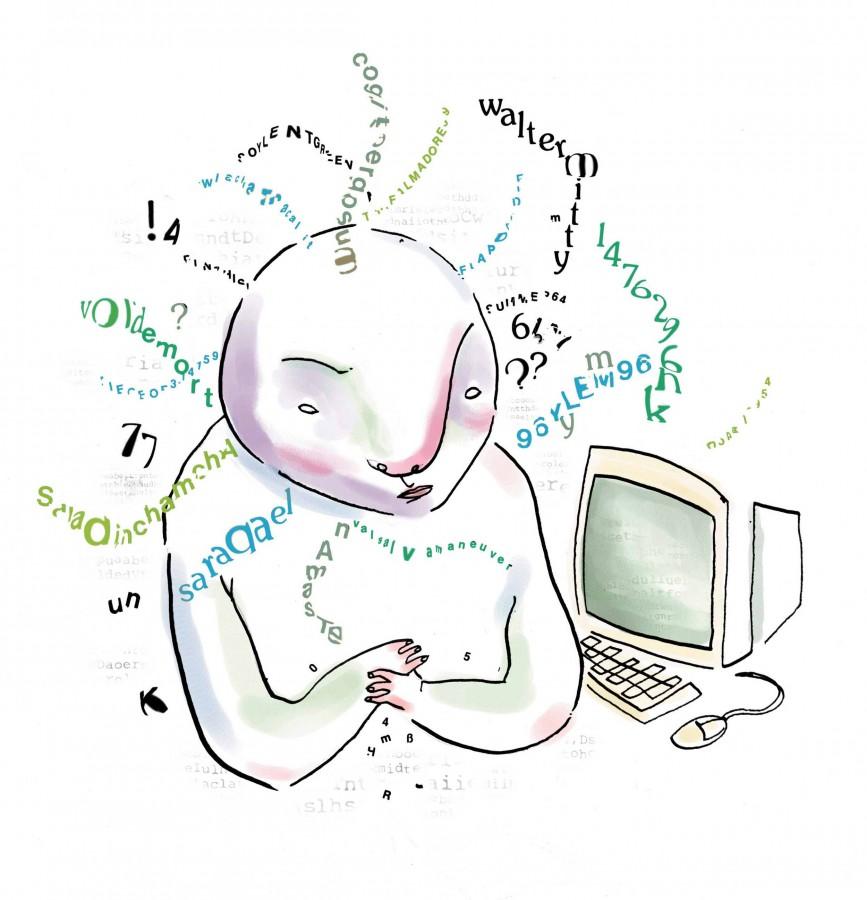Don’t Forget It; Secure It!
Hector Casanova/The Kansas City Star 2012/TNS
Does this moment sound familiar to you? You create an account on a website, get really into it, and then, tragically, lose your password, or even worse, someone hacks into your account and changes it.
Now, you have to go through a long process of getting your account back or creating an entirely new account. This has happened to many people at Harriton High School and, we can all agree that trying to retrieve passwords is a pain.
So what if there was an easier way to secure your passwords? Luckily, there is one!
In 2006, a computer software company known as AgileBits created an application for all devices (computers and smart devices) called 1Password. It’s used to secure all your passwords into one protective database that can only be unlocked with just one master password.
So if you forget your password for a website, you can open up 1Password, put in your master password (that hopefully, only you know) and retrieve your password for that site. In addition, the app can generate bigger and stronger passwords that will make it harder for criminals to steal your accounts.
Not only that, the app can contain credit cards, social security numbers, identity cards, passports, bank accounts, driver’s licenses, outdoor licenses, and Internet routers. 1Password can transfer that plethora of data from all your devices, so you can take your passwords anywhere, without having to painstakingly transfer them manually.
You can get 1Password on your iPhone for free, whereas the Mac and PC Versions of the app are $49.99. Such a price sounds unreasonably expensive for a utility that basically just secures your personal information.
However, there is a cheaper alternative for the non iPhone owners. It is known as LastPass. This is not just an app, but also an extension that you can add onto your Google Chrome Internet browser. It can secure credit cards and notes just like 1Password. It works just as well as 1Password, but there are some flaws. One of them comes from the login screen.
When you check “Remember Email,” It will automatically logs you in. It’s not a problem at first, but it will automatically give your password when you enter the login screen. So, if you check that box and leave the browser open, someone else can log on and take your account.
Just a little tip: Leave the “Remember Email” check box unmarked when you are not using it!
However, you have to pay for premium features when using LastPass. These features include priority reports, no-limit for syncing data, and more authentication options. The premium service is subscription based, and will cost you $12 dollars. However, the software still protects your passwords with or without the premium program.
Overall, these are very important tools you should be using for your devices, since teenagers should be fully aware of encryption. Besides, many people including myself have been hacked at least once.
Technology is becoming more secure with high tech storage of our personal information, yet cybercriminals have still found ways to infiltrate the Internet. In fact, one of the most popular networks “Facebook” has 160,000 accounts compromised everyday. Stay safe Harriton.